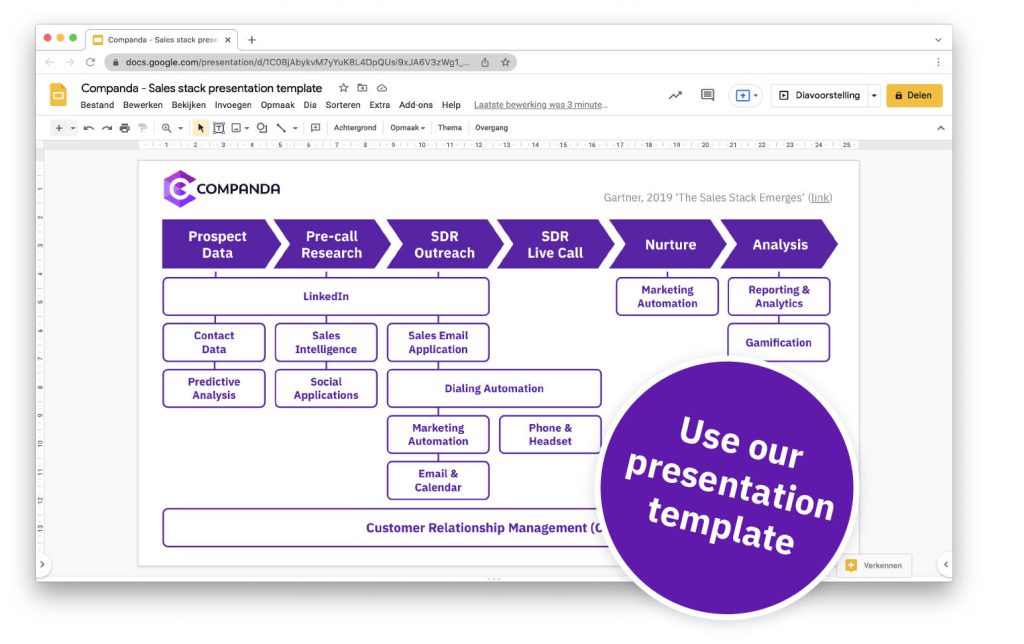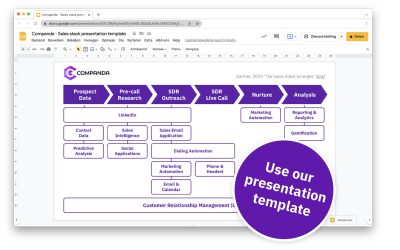Today part 3 in our series on building the right software stack for your sales team. In this series you have already seen 41 different sales tools and you learned what a sales stack for a SaaS or agency can look like.
Ready to make your sales team happy with new tools?
Today we will show you how you can approach the software selection process so you can make better decisions when selecting and implementing software for your sales team.
Spoiler alert: software implementations do not always succeed
You see a nice tool that will help your sales team get more leads. You create an account and invite your team. But then it remains quiet. Very quiet. The software that is a no-brainer for you turns out to be less popular than you expected. What went wrong?
The above situation is far from unique. When I look at relevant studies, the failure rates for software implementations are particularly striking. From choosing the wrong platform to insufficient adoption; a research by CIO magazine shows the underlying reasons why your software project is not received with open arms.
Fact: One third of software implementations fail
Studies use different definitions of ‘failure’ of software adoption. The failure rates therefore differ considerably between these studies (between 18% and 69%). We agree best with Alphabet‘s study that states that one third of the projects are simply cancelled.
Fact: 50-70% of all CRM projects result in a loss of productivity
So still two thirds of the software implementations are successful, right? Not quite. A Gartner study indicates that 50 to 70% of all CRM projects result in a loss of productivity and business results. So even though the software is used internally, in this case it has not contributed to the initial objective; better collaboration, productivity or increased revenue. Those are some hefty figures to digest.
So what to do?
4 pitfalls to avoid when implementing new sales software
Should you just stop implementing new software as a whole? I would not recommend that of course. It is way more useful to understand common mistakes so you can avoid the pitfalls. Jennifer Karpus from Intelestream gives no less than 25 reasons why CRM implementations fail. Below is a selection of what we consider to be the most important reasons why the implementation of new (sales) software doesn’t always go as planned.
#1 Lack of adoption by your sales team
Lack of adoption is the number one reason why new software fails. Why? Chances are that the software is not well integrated into your existing sales process. Sit down with your team and see how they perform their core tasks and how the new software supports these tasks. Using this approach you will learn where they are struggling. Based on these insights, provide your team with appropriate training in using the software. Training is a proven way to stimulate the adoption of any new tool.
#2 Unclear objective and added value
Do you have a clear objective for using specific sales tools? The classic mistake is to look for a feature to solve a particular problem and then get distracted by everything else the solution has to offer. When the software is rolled out, the initial objective is forgotten and your team is overwhelmed with features. Make sure you align the tool with a clear objective to avoid this pitfall.
#3 A workgroup that is (too) enthusiastic about technology
Chances are that the people initiating a software change have a love for technology and that this enthusiasm is not always shared with the rest of your team. How do you get your team excited? Think about the higher purpose that the new tool aligns with. Will it allow your team to save time entering data? Discovering new leads? A better customer journey compared to what your competitors offer? By stating the higher purpose and the goals connected to it, you will get your team on board more quickly.
#4 You forget to put your sales process centre stage
Does your sales process adapt to the software, or does the software adapt to your sales process? If your new sales tool cannot easily adapt to an existing working method, adoption will be difficult. Is this the case? Then pay extra attention to updating your process and ways of working. Do this together with your team and go through the actual day to day steps to learn how the software is used based on real use cases. What seems simple and logical to you might just be very challenging for new users.
Conditions for success
So what is the basis of a successful sales software implementation? You succeed with adopting new software when you have a clearly defined commercial process. But that is not it. In his blog, Dick Wooden advocates the 60-30-10 rule. This rule states that 60 percent of your time should be spent on people (users), 30 percent on the process and just 10 percent on the software itself. That definitely is an eye opener for many people!
Are you aware of the pitfalls and success factors? We will now continue with two concrete approaches for selecting the right sales software.
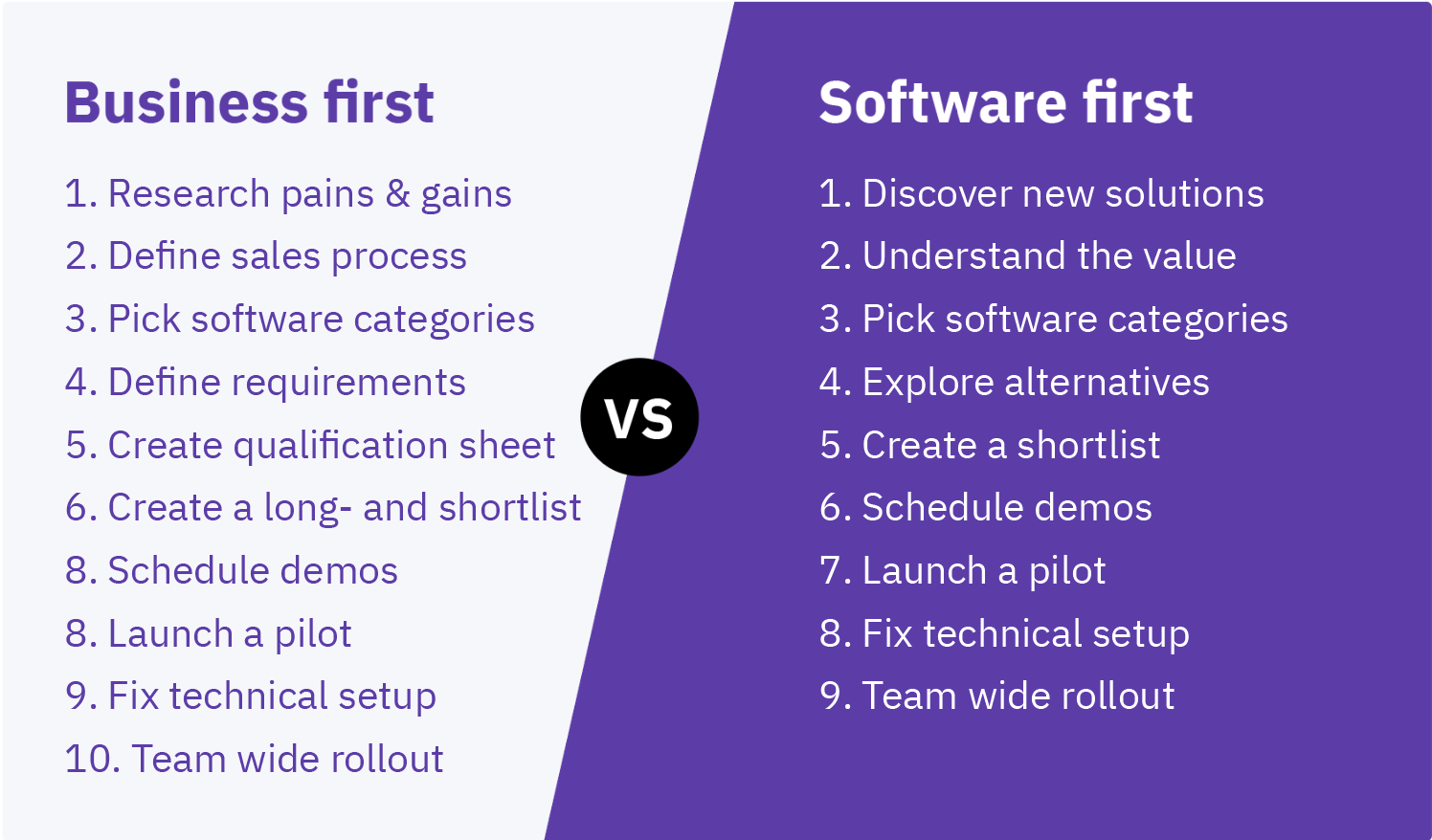
Software selection process 1: a business first approach
Suppose you are not satisfied with your current sales process. You have a CRM but many of your team members work in their own spreadsheets and have their own to-do lists. This is not acceptable. You want to professionalise your process and you see opportunities for growth by buying better prospect data, recognize website visitors and doing automatic follow-up. In short, you want a solid sales process and accompanying software setup that improves the productivity of your sales team. Which steps will get you there?
Step 1, look for pain points and ambitions
What issues does your team experience with the current way of working? What ambition is your department pursuing? And what about customers, what do they complain about? Map out these pain points and ambitions, they will become the motivation and support for initiating change.
Step 2, map out your sales and marketing process
Challenges clear? Then start mapping out your commercial process. Collect sales best practices and draw the well-known funnel in the form of a flow chart. This is where you also ask yourself whether marketing is part of sales, or whether you see it as a separate department with its own processes and tools.
Step 3, understand what type of software you use for the different phases of the sales process
Of course, your CRM is the basis, but what other tools do you need? From data purchasing to software for composing quotations; in our previous blog we already mentioned Gartner’s model in which different types of software are outlined within the sales process.
Do you want to look at the possibilities in an even broader way? Then dive into the categories of software comparison websites such as G2 to get ideas. At the end of this step, you will understand what type of software you use per stage of the sales process.
Step 4, define the most important functionalities per type of software
The next step is to make a list of the most important functionalities you need per type of software. Look at integrations, prices and more. Do this for all software types such as CRM, e-mail, appointment scheduling, video calling, contact data and more. At the end of this step, you will know what type of software you need and what requirements the solution must meet.
Step 5, create a software qualification sheet
Ok so now it is time to start comparing different software solutions. However before you start, create a qualification sheet that allows you to give each solution an objective rating for each important requirement. When doing this, look beyond the features you defined in the previous step. Requirements regarding training, customer support, integrations and prices should also be included when qualifying a software solution.
Step 6, create a long- and shortlist
It is time to research the market! Per software category, you first create a longlist of promising software solutions. Based on a quick scan of functionalities, you then compile a shortlist of solutions per software category. To remain effective, it is recommended that you do not select more than three solutions per category for your shortlist.
Step 7, request demos
In this step, you go for a deep dive for those solutions on your shortlist. You request demos and rate the packages using your software qualification sheet. Tip: some international software companies have very aggressive sales teams. Consider requesting demos from implementation partners for a more fair and pleasant experience.
Step 8, start a pilot
Enthusiastic about one or at most two solutions? Then you start a pilot where you can try the software (usually) free of charge for a period of 2 or 4 weeks. During this pilot you give internal demos and test your sales process with a maximum of two employees to see how the software works in practice.
Step 9, technical implementation and integrations
Have you made your choice? Then it is time to look at the overall technical setup. How does the system work with your current software stack? Are there any additional integrations needed? What is required for the technical roll-out to all users?
Step 10, broad roll-out with training
Exciting times! Your team is finally going to work with a new piece of software. Provide training days, software coaches and have internal consultation moments where you discuss the workflows. Do not forget to measure the adoption and present this KPI in monthly reports and consultation moments.
Software selection process 2; a software first approach
While the first approach is focused on your sales process, there is also an alternative route for choosing the right software. This approach is relevant when you are quite satisfied with your sales process and the tools you use, but you are curious whether there are more possibilities. Or if there are tools that you don’t know about yet.
There may be solutions on the market that do not necessarily fit into your current process but still can have a big impact on your sales performance. Maybe your competitor is closing deals quicker with tools that you didn’t know existed. With this approach, the focus is not on your sales process, but on the possibilities of new technology.
Step 1, look for new software solutions
There is a lot of innovation in sales at the moment! The internet is full of lists of new software specifically for sales departments. We also compiled a list of our own with no less than 41 software tools for sales. Do your own research and discover new tools that excite you and make a shortlist of up to 3 solutions.
Step 2, understand the added value
Before you get super excited and start creating trial accounts, you need to do some research. It is important that you really understand the added value of the specific tool. Even better: you also map it against the sales stages to understand if it fills a gap in your stack.
Step 3, look at alternatives and write down your requirements
Still convinced of the added value of your new sales tool? Then also look at alternative solutions to assess whether you really have found the right tool. In addition, write down the requirements in a qualification sheet as you learn more about the software category.
Next steps
From here on, it is just like the first approach: you create a final shortlist, book demos and start a pilot. And if you like the new tool, you opt for a broad roll-out that includes a technical setup, training and measures adoption.
Your first step after reading this article
Of course you want your sales team to successfully adopt new software. Therefore, choose a strategic approach and do not dive straight into the specifics of any tool. In this article you have read two possible strategies: the first is based on your sales process, the second is based on software solutions and their added value.
Overwhelmed? Please don’t be. Your first step after reading this article is to determine the approach for updating your software stack. Which of the two strategies mentioned here is most promising for your organisation? When you have made your choice, make your own step-by-step plan based on the input from this article. That’s it!
Now over to you
How do you make sure your sales team successfully adopts new sales software? Please share your golden tip in the comments and inspire other readers.